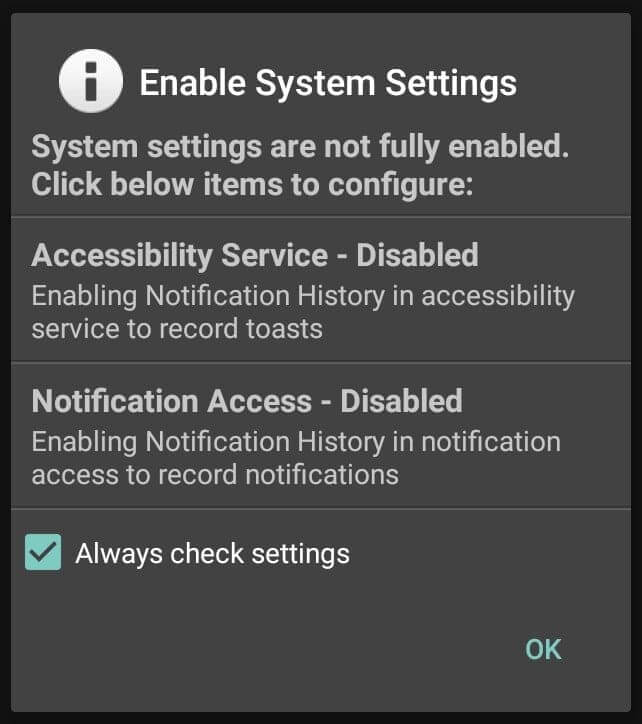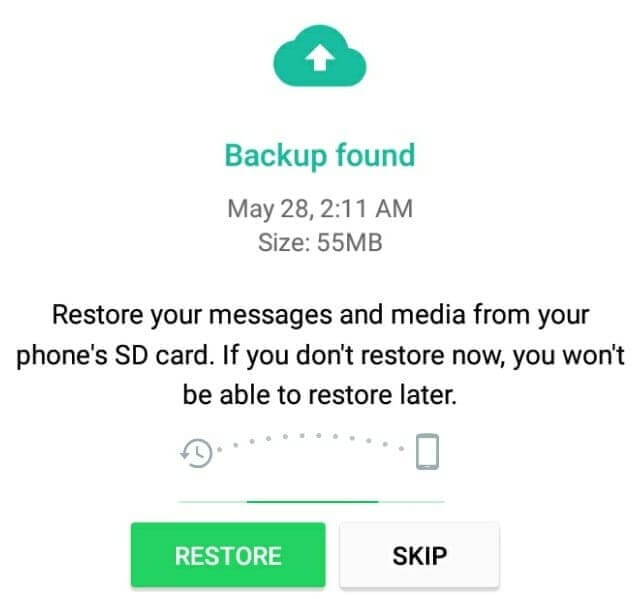Today's young generation wants to have their own business and want to get their financial freedom and any business starts with business ideas which is the foundation of your business, therefore first of all you should have a plan i.e. idea for your business.
In fact, today due to the rapidly increasing population, it has become very difficult for people to get a job, hence the youth want to do their own business but it becomes very difficult for them to understand what kind of business and which business they should do according to their ability. One should work on ideas so that they can achieve great success.
Therefore, keeping all these things in mind, today we will tell you about all types of business and business ideas which you can do easily and earn more and more money through it.
Also, information is given on what qualifications you should have to do all these businesses, how much capital will be required, where would be the right place to do business and where you can get more information for doing business etc.
Therefore , read this article completely so that you know what you have to do to do a good business and unless you choose the right business, you will not be able to move towards great success in the future. Let us know about ideas in detail.
1. Blogging
This is considered to be the best way to earn money online. It is also absolutely safe. There is no fraud in it. If you have the art of writing and you enjoy teaching people about new things, then this Blogging can be the best option for you.
This is an online business idea as well as a great home business idea, which you can start with a Blogger or WordPress website. Blogger is a free product of Google, so you do not need to spend a single rupee in creating a website on it. Whereas for WordPress you need to make some investment.
To do blogging, you must have a laptop or computer. You can also do it from mobile but blogging from mobile is not as comfortable. If you want to do blogging then this business idea is best for you.
3. Affiliate Marketing
This business is also considered very good today. People are earning lakhs of rupees through affiliate marketing. In this, you have to sell the product of an e-commerce site and in return you get money in the form of commission.
For this, it is necessary for you to have a website or YouTube channel so that you can sell the affiliate product by giving its link on your website or YouTube channel. Amazon, Flipkart, eBay etc. are the best platforms for doing affiliate marketing.
To do affiliate marketing, you do not need to go anywhere. You can do this business sitting at home without any money and can earn lakhs. Yes, but to go into this field, you need to have good knowledge about it.
4. Freelancing
In today's modern era, freelancing is the best business. You do not need any kind of qualification for freelancing, you just need to have knowledge.
If you know web designing, web development, translator, software development, graphic designing etc. then freelancer business is best for you. This is such a business that along with doing it, you can easily do your other work also.
For this, it is necessary for you to have a computer or laptop. If you want, you can do this business gradually by forming a team. There are many platforms for this work like Fiverr, Upwork, PeoplePerHour etc., all these are reliable sites where you can Can do freelancing work.
5. Social Media Marketing
People who promote any product on social media or any website are called social media marketers. You can earn a lot of money by becoming a social media marketer, you just need to have good knowledge about this work.
Most of the companies are looking for social media marketers today so that they can promote their products more and earn more money. If you want to do your online business then this option is best for you. It takes some time to progress in this business. That's why you need to be patient.
If you have the power to be patient then you should definitely go towards this business, in this you can earn as much money as you want, so if you want to expand your business then these business ideas can take you to big business in less money.
6. Social Media Manager
This is a very good idea in Home Business ideas because to do this work you do not need to go out of the house and you do not need to invest much money in it if you have a laptop, computer or mobile. You can do this work very easily.
In this business, you have to manage the social media accounts of other people's companies like Facebook page, Instagram, Twitter etc. If you have good knowledge about social media, then you can start this business by registering for it on the freelancing site. Can start.
By doing this work, you get money on hourly basis. If you do this work honestly, then from here you can earn a lot of money every month. If you are thinking about working online, then these business ideas are enough. It is excellent.
7. Cyber Cafe
Everyone knows that today most of the work is being done online, gradually the influence of computers is increasing rapidly and in the coming time the whole world is going to be digital, in such a situation you can start your business by opening a cyber café.
In this you only need a computer and internet connection. If you want, you can start this business by renting a small room anywhere. This business is going to run forever, so you must start it.
You can earn good money from this business. You have to love your customers a little, only then your business will be able to run well and you will be able to earn good money. Seeing the increasing craze of online, you must consider this business idea.
8. E-commerce Reseller
You can also earn good money in this business. In this you have to sell your product on e-commerce sites like Amazon, Flipkart, eBay etc. In this you need some capital, only then you can do this business. You can make them and resell them on these sites.
You are going to make a lot of profit in this. Even if you do not have any product, there is an option for you. You can buy and resell the product from somewhere else at a lower price. To become an e-commerce reseller, it is necessary for you to have sufficient information. Is.
To get more success in this business, you will have to sell good products to your customers, only then you can win the hearts of your customers. This business idea can prove to be a more profitable business for you.
9. Build Software
If you know how to make software then this business is best for you because by making a good software you can earn as much money as you want. In this business you have to work on new software and fix the problems occurring in the software.
To run a computer, along with hardware, software is required. If you make a good software, it can be sold for a huge amount. To make software, you must have knowledge of coding.
But do not step into this field without knowledge, but you can take the help of YouTube or Google to learn coding, these business ideas can also prove to be a good business for you, the demand for which is increasing day by day.
10. eBook Sale
If you want to earn online sitting at home, then eBook Selling is a great work from home business idea for you. To start the business of eBook selling, you need to have good knowledge about any topic.
If you have good knowledge about a topic, then you can create an eBook yourself or you can hire someone to write an eBook, but you will have to invest some money to get someone else to write it.
If you write yourself, then you are not going to invest even a single penny. When you publish an eBook, you can easily earn money throughout your life by selling it on online e-commerce site/website/social media without any hassle.
11. Accountant
You can easily do this business sitting at home. If you are a student of commerce or you have good knowledge about accountant then you can do this work. You can do the work of accountant both offline or online.
To work online, you have to go to any reliable freelancing site like Fiverr, PeoplePerHour, Upwork etc. In this you can earn very good money, you need to have some patience.
To do this work, you will have to be responsible with honesty, only then you will be able to succeed in it, this is also a good business which is always in demand.
12. Stock Market
Many people think that investing in the stock market is wasting money, but according to us, this is for those people who do not have any knowledge about the stock market.
The only reason for huge loss in this is the lack of knowledge about it because you can be successful in anything only when you have sufficient information about it. Some people are earning lakhs of crores today by investing in the share market.
Before investing money in it, you can get good information about how the share market works and how to earn money from the share market. For this, you can do YouTube, Google or any other course, after which you will definitely get success in it.
14. App Development
App development is a business in which you can earn money sitting at home. In this you have to create an app. Before starting this business, you will have to learn how to develop an app.
For this you can take the help of Google, YouTube or Udemy or choose any paid course, this business idea is also very good.
After creating an app, you can earn a lot of money by uploading it in Google Play Store or Apple Play Store or you can also earn good money by selling the app to other people.
15. Photography Business
If you are very fond of taking photographs, then you can make a career in it. This is a small business idea with low capital.
You do not have to invest much money in this, if you have a camera or a good mobile then you can do this work very easily.
You can sell your photos on many sites online and you can also earn a good amount of money every month from this business because today everyone likes to post great photos on social media, so you can start this business in the local market also.
17. Buy & Sell Domain
Domain business has been trending for the last decade, it is an excellent and very profitable business idea at low cost.
Because you would need a maximum of ₹ 200 to ₹ 700 to buy a domain and if you want, you can sell this ₹ 200 domain for lakhs and crores of rupees.
Some time ago, a domain named insure.com was sold for $16 million dollars, so you can imagine how much profit is going to be made in it.
But before buying a domain, you will have to pay attention to some things like trademarks, easy to use etc., only then you will be able to get good benefits from this business.
23. Book Store
Just think, who doesn't read books? Everyone from children to old people read books. Of course the online era has arrived but the demand for books is never going to decrease, hence book shop is a good low cost small business idea.
If you open a book shop near a school, college or any institute, then it is a very good business and let us tell you that you get more commission in book selling.
This business idea is also very good, with this you can earn a lot of money every month. In our opinion, even if you have less capital then you should do this business, later on you can make it bigger, hence definitely consider this business.
24. Fast Food
If you are thinking about doing fast food business, then according to us, don't even think about doing it because this business is going to be so successful that you can't even imagine, you will get to see fast food business in every city or village.
This business idea is also best for you which is applicable in any city or village. Today people have become crazy about fast food. As the world is progressing, the number of people eating fast food is also increasing. Is.
If you are short of capital then you can first open a small fast food center and later you can make it bigger when you start getting more profit but you will have to learn how to make fast food before starting this business.
25. Candle Making
If you are thinking about the business of Candle Making then you are absolutely right, this is a very good home business idea, for this you do not need to go out anywhere, you can easily do this business at home. There is no need for much capital.
The demand for candles is very high in our country, be it our birthday or Diwali , it is used a lot, it is also used in big and small festivals.
Therefore, candle making business is a very profitable business with low cost. From this business, you will be able to earn a lot of money every month, so definitely do this business.
26. Gym Center
Compared to earlier, today everyone wants to build a body. In today's time, people are spending a lot of money to build their body, for which gym is given the most importance.
There are many people who want to go to the gym so that they can build a good body, hence gym is a way with the help of which you can keep your heart as well as your mind healthy and healthy.
Therefore, business ideas of gym center is the best option for you, you are going to benefit a lot in this, if you like doing gym and you can also teach people, then you can earn a lot of money every month from gym center.
27. Yoga Training Center
Everyone wants their health to be good, but today's adulterated food items are causing many types of diseases to people, hence everyone wants their health to be good, but how can anyone remain healthy in such chemically mixed food and contaminated environment? Is.
Therefore, today people keep doing yoga and exercise to stay healthy so that they do not have to face any kind of diseases.
If you have good knowledge about yoga then you can start a yoga training center, for this you do not need to invest much money and your earnings are also going to be good.
34. Rent Your Car
If you have some vehicles and you are thinking that you can earn some money from it, then you can do the business of lending the vehicles.
Today there are many car rental companies in which you can give your car on rent. If you have a car then there is nothing for you to think about.
But for those who do not have a car and lack of capital, this is not a good business idea because if we talk about profit, it is going to be more profitable but more capital is required to start this business.
41. Goat Farming
You can do this business anywhere, be it village or city. For this, you need to make a cot. If you do business of goat rearing, it is also going to be very profitable.
If you are in a village then it is not necessary for you to have a shed for goat rearing, you can do this business even by keeping a small hut.
Goat rearing business is mostly done in villages. If you are a village resident then it is very good for you to do this business.
42. Driving School
In today's time, you definitely see one or two cars in every house. There will be some houses whose financial condition is weak and they will not have a car in that house, hence you can do the business of teaching cars, in this too you will get more profit. Going to do.
But for this business it is necessary for you to have a vehicle. This business idea is for those people who have some vehicles. If you have capital then you can do this business but if not then we absolutely advise you to do this business. Will not even give.
47. Bakery
If we talk about breakfast in the morning, be it our village or city, people like to eat bread very much and bread is such a snack which people like to take in the form of tiffin to school, office etc., in such a situation you can also buy bakery products. Can do business.
In the bakery, you can easily do business by preparing bread as well as many other types of food items, so if you are fond of cooking then this business will be very good for you.
49. Handmade Jewelry
You all know that every woman likes to have good jewelery and by wearing it she looks more beautiful than everyone else and we all know how crazy girls are about jewellery.
In such a situation, you can do the business of Handmade Jewelry, you are going to get a lot of profit in this too. To do this business, it is necessary for you to have some capital, only then you can do this business. If you want to do this business, then definitely do it today. People are earning good money by doing this business.
51. Insurance Agent
You can also earn good money by becoming an insurance agent, for this you will have to give an exam and only after passing the exam you get a chance to become a LIC agent.
By becoming an insurance agent, you can earn good money every month and you will also get commission for every LIC holder you make, so become an insurance agent and start earning money without investing any money.
52. Sell Used Electronic
Today, as the demand for electronic goods is increasing, the sale of used electronics is also increasing, people are buying new models and selling old ones.
In such a situation, you can buy used electronic goods and sell them with some profit. In this also you are going to get good profit. Today people are earning a lot of money by selling refurbished goods. You can sell it on OLX, Quikr etc. This is a very good small business idea.
53. Fashion Designer
The demand for this business is also increasing very fast today. People are looking for fashion designers to design their fashion products so that they can trend in the market. This business is also another High Profit Business ideas.
Today, if you want to become a fashion designer, then there are many courses on YouTube, you can become a good fashion designer by learning these courses, but you need to work a little hard, only then you can be successful in this field.
54. Travel Agency
If we talk about travelling, then who doesn't like it? Everyone enjoys travelling, so you can also open a travel agency and take advantage of it by helping clients in travelling.
In this, the client has to give advice about the travel destination, their transportation, lodging, entertainment etc. work has to be handled well. This is one such business idea which is going to be very successful in this modern world.
55. Program organizer
If you want to do organizer business then it does not require much money, you just have to maintain contact with the program party and you can earn good money from this business also.
To start this, you have to be a little smart so that you can do this work in a better way, it is also important that you have confidence in it.
63. Recycling
You all know how harmful plastic is for our environment. Today the government is also gradually prohibiting the use of plastic.
Today the demand for recycled products is gradually increasing but due to lack of recycling companies in our country, good quality products are not being produced. If you have money to invest in it then do it without any delay. Do business, you are going to get good profit from it.
68. Wedding Planner
Everyone wants to organize their wedding on their own but in today's time people are so busy that they are getting this work done with the help of a wedding planner. The job of a wedding planner is to plan how the wedding will take place and arrange all the necessary things. It happens.
You can earn a lot of money by doing this business, for this you need to have a group of 4 or 5 people, only then you will be able to handle this work well, you are going to benefit a lot in this also, hence this business idea can be very good.
69. Dry Vegetable Shop
You all know that nowadays the demand for dry vegetables is increasing in the market. You can trade dry vegetables at a very low cost because today dry vegetables are sold at a very expensive price in the market.
It is not necessary for you to have much money for this business. If you have less money, you can still do this business. Yes, but you should know how to do this business, only then you will get good profit in it.
To do business of dry vegetables, you can take help of Google or YouTube and know from it how people are earning a lot of money by doing this business.
70. Making chocolate at home
You can earn a good amount of money by making many types of chocolates at home, for which you should have a chocolate making machine and you should have adequate knowledge about making chocolates.
This is a business which can be done with less money and from this you can earn a lot of money every month. You know how much children love chocolate, this business is going to be very successful.
71. Papad making business
This business is especially for women and they can earn good money by doing this business. In this you need a papad making machine and it is important to have knowledge about how to make papad.
You do not need to invest much in this. You must be aware of how high the demand for papad is these days. To make good quality papad, you can take the help of YouTube and know how papad is made, after which you can make your own. Can do business.
72. Start a cooking class
Many people want to make good things and feed their family but due to lack of good knowledge about cooking, they are not able to do this work.
That's why people want to learn how to cook different types of food. You can earn good money by teaching them how to cook different types of food. You do not need much investment in this. You can do this business even with investment and it is good. Can earn money.
73. Making Idli and Dosa
Today in our country also people like Italian and Dosa. You can earn a lot of money by doing Italian-Dosa business. You do not need to spend much money in this, you can do this business even in less money.
For this, you should know how to make Italy-Dosa. To know all this, you can take the help of YouTube and start your business. This business is also a very successful business, so if you want to do this business then Please do.
74. Organic foods store
This business is going to run in both village and city. You will get good profit in this business too and today people are earning lakhs of rupees by selling organic fertilizers.
Since every farmer needs organic fertilizers, if you do the work of organic fertilizers, then all the farmers will be helped and you can also earn good money. This business idea is also very good, it is mostly run in the villages. It is considered a business idea. To do this business, you must have capital, only then you can do this business.
75. Graphic Design Business
If you know how to do graphic design and want to earn money then you can do this business because many people hire graphic designers to put pictures in their blog posts.
You can also earn good money by doing this business, for this you do not need to go anywhere, you can do this work very easily from home, for this you must have a laptop or computer.
You do not need to invest any money in this, you can do this work through online medium, there are many websites by contacting which you can do graphic design work.
In fact, today due to the rapidly increasing population, it has become very difficult for people to get a job, hence the youth want to do their own business but it becomes very difficult for them to understand what kind of business and which business they should do according to their ability. One should work on ideas so that they can achieve great success.
Therefore, keeping all these things in mind, today we will tell you about all types of business and business ideas which you can do easily and earn more and more money through it.
Also, information is given on what qualifications you should have to do all these businesses, how much capital will be required, where would be the right place to do business and where you can get more information for doing business etc.
Therefore , read this article completely so that you know what you have to do to do a good business and unless you choose the right business, you will not be able to move towards great success in the future. Let us know about ideas in detail.
Here we have given you complete analysis and information about almost all small and big business ideas. Now which business idea is right for you, on which you can start your business and achieve success in it, you can choose it. can do.
All the business ideas mentioned by us are such that you might have heard their names at some time or the other and let us tell you that these business ideas are such that people earn thousands and lakhs of rupees every month, so if you also want to start a big business with less money. If you want then this article is for you only.
All the business ideas mentioned by us are such that you might have heard their names at some time or the other and let us tell you that these business ideas are such that people earn thousands and lakhs of rupees every month, so if you also want to start a big business with less money. If you want then this article is for you only.
1. Blogging
This is considered to be the best way to earn money online. It is also absolutely safe. There is no fraud in it. If you have the art of writing and you enjoy teaching people about new things, then this Blogging can be the best option for you.
This is an online business idea as well as a great home business idea, which you can start with a Blogger or WordPress website. Blogger is a free product of Google, so you do not need to spend a single rupee in creating a website on it. Whereas for WordPress you need to make some investment.
To do blogging, you must have a laptop or computer. You can also do it from mobile but blogging from mobile is not as comfortable. If you want to do blogging then this business idea is best for you.
2. YouTube Channel
This business is considered very good today. People sitting at home are earning lakhs of rupees through YouTube. For this, it is necessary for you to have good knowledge in any field, only then you will be able to be successful in this business.
There are many ways to earn money from YouTube like Google AdSense , Affiliate Marketing and Sponsorship etc. If you want, you can also create your own brand. You will not need a single rupee for branding. If you want to go into this field then you must go and work hard in this field.
To earn money from YouTube, you have to create a channel on YouTube and then upload videos on it. You are going to benefit a lot in this business too, so definitely go into this field.
This business is considered very good today. People sitting at home are earning lakhs of rupees through YouTube. For this, it is necessary for you to have good knowledge in any field, only then you will be able to be successful in this business.
There are many ways to earn money from YouTube like Google AdSense , Affiliate Marketing and Sponsorship etc. If you want, you can also create your own brand. You will not need a single rupee for branding. If you want to go into this field then you must go and work hard in this field.
To earn money from YouTube, you have to create a channel on YouTube and then upload videos on it. You are going to benefit a lot in this business too, so definitely go into this field.
3. Affiliate Marketing
This business is also considered very good today. People are earning lakhs of rupees through affiliate marketing. In this, you have to sell the product of an e-commerce site and in return you get money in the form of commission.
For this, it is necessary for you to have a website or YouTube channel so that you can sell the affiliate product by giving its link on your website or YouTube channel. Amazon, Flipkart, eBay etc. are the best platforms for doing affiliate marketing.
To do affiliate marketing, you do not need to go anywhere. You can do this business sitting at home without any money and can earn lakhs. Yes, but to go into this field, you need to have good knowledge about it.
4. Freelancing
In today's modern era, freelancing is the best business. You do not need any kind of qualification for freelancing, you just need to have knowledge.
If you know web designing, web development, translator, software development, graphic designing etc. then freelancer business is best for you. This is such a business that along with doing it, you can easily do your other work also.
For this, it is necessary for you to have a computer or laptop. If you want, you can do this business gradually by forming a team. There are many platforms for this work like Fiverr, Upwork, PeoplePerHour etc., all these are reliable sites where you can Can do freelancing work.
5. Social Media Marketing
People who promote any product on social media or any website are called social media marketers. You can earn a lot of money by becoming a social media marketer, you just need to have good knowledge about this work.
Most of the companies are looking for social media marketers today so that they can promote their products more and earn more money. If you want to do your online business then this option is best for you. It takes some time to progress in this business. That's why you need to be patient.
If you have the power to be patient then you should definitely go towards this business, in this you can earn as much money as you want, so if you want to expand your business then these business ideas can take you to big business in less money.
6. Social Media Manager
This is a very good idea in Home Business ideas because to do this work you do not need to go out of the house and you do not need to invest much money in it if you have a laptop, computer or mobile. You can do this work very easily.
In this business, you have to manage the social media accounts of other people's companies like Facebook page, Instagram, Twitter etc. If you have good knowledge about social media, then you can start this business by registering for it on the freelancing site. Can start.
By doing this work, you get money on hourly basis. If you do this work honestly, then from here you can earn a lot of money every month. If you are thinking about working online, then these business ideas are enough. It is excellent.
7. Cyber Cafe
Everyone knows that today most of the work is being done online, gradually the influence of computers is increasing rapidly and in the coming time the whole world is going to be digital, in such a situation you can start your business by opening a cyber café.
In this you only need a computer and internet connection. If you want, you can start this business by renting a small room anywhere. This business is going to run forever, so you must start it.
You can earn good money from this business. You have to love your customers a little, only then your business will be able to run well and you will be able to earn good money. Seeing the increasing craze of online, you must consider this business idea.
8. E-commerce Reseller
You can also earn good money in this business. In this you have to sell your product on e-commerce sites like Amazon, Flipkart, eBay etc. In this you need some capital, only then you can do this business. You can make them and resell them on these sites.
You are going to make a lot of profit in this. Even if you do not have any product, there is an option for you. You can buy and resell the product from somewhere else at a lower price. To become an e-commerce reseller, it is necessary for you to have sufficient information. Is.
To get more success in this business, you will have to sell good products to your customers, only then you can win the hearts of your customers. This business idea can prove to be a more profitable business for you.
9. Build Software
If you know how to make software then this business is best for you because by making a good software you can earn as much money as you want. In this business you have to work on new software and fix the problems occurring in the software.
To run a computer, along with hardware, software is required. If you make a good software, it can be sold for a huge amount. To make software, you must have knowledge of coding.
But do not step into this field without knowledge, but you can take the help of YouTube or Google to learn coding, these business ideas can also prove to be a good business for you, the demand for which is increasing day by day.
10. eBook Sale
If you want to earn online sitting at home, then eBook Selling is a great work from home business idea for you. To start the business of eBook selling, you need to have good knowledge about any topic.
If you have good knowledge about a topic, then you can create an eBook yourself or you can hire someone to write an eBook, but you will have to invest some money to get someone else to write it.
If you write yourself, then you are not going to invest even a single penny. When you publish an eBook, you can easily earn money throughout your life by selling it on online e-commerce site/website/social media without any hassle.
11. Accountant
You can easily do this business sitting at home. If you are a student of commerce or you have good knowledge about accountant then you can do this work. You can do the work of accountant both offline or online.
To work online, you have to go to any reliable freelancing site like Fiverr, PeoplePerHour, Upwork etc. In this you can earn very good money, you need to have some patience.
To do this work, you will have to be responsible with honesty, only then you will be able to succeed in it, this is also a good business which is always in demand.
12. Stock Market
Many people think that investing in the stock market is wasting money, but according to us, this is for those people who do not have any knowledge about the stock market.
The only reason for huge loss in this is the lack of knowledge about it because you can be successful in anything only when you have sufficient information about it. Some people are earning lakhs of crores today by investing in the share market.
Before investing money in it, you can get good information about how the share market works and how to earn money from the share market. For this, you can do YouTube, Google or any other course, after which you will definitely get success in it.
13. Computer Repair
In today's modern era, hardly any work can be done without a computer, in such a situation it is certain that the computer will get damaged, you can take advantage of this opportunity and start the business of Computer Repair.
For Computer Repair, first of all you will have to do its course. You can do this course online or offline and in the coming time, the demand for computers is also increasing, hence you should consider this business idea.
If you want to do this business then definitely do it. In this you have to repair computer hardware like CPU, Motherboard, Monitor etc. This business idea is also very good.
In today's modern era, hardly any work can be done without a computer, in such a situation it is certain that the computer will get damaged, you can take advantage of this opportunity and start the business of Computer Repair.
For Computer Repair, first of all you will have to do its course. You can do this course online or offline and in the coming time, the demand for computers is also increasing, hence you should consider this business idea.
If you want to do this business then definitely do it. In this you have to repair computer hardware like CPU, Motherboard, Monitor etc. This business idea is also very good.
14. App Development
App development is a business in which you can earn money sitting at home. In this you have to create an app. Before starting this business, you will have to learn how to develop an app.
For this you can take the help of Google, YouTube or Udemy or choose any paid course, this business idea is also very good.
After creating an app, you can earn a lot of money by uploading it in Google Play Store or Apple Play Store or you can also earn good money by selling the app to other people.
15. Photography Business
If you are very fond of taking photographs, then you can make a career in it. This is a small business idea with low capital.
You do not have to invest much money in this, if you have a camera or a good mobile then you can do this work very easily.
You can sell your photos on many sites online and you can also earn a good amount of money every month from this business because today everyone likes to post great photos on social media, so you can start this business in the local market also.
.
16. Computer Training Center
Today, as the world is becoming digital, people want to learn computers, so it becomes a good option for you to open a computer training center, in this also you can earn good money because today the demand for computer training centers is very high. Is growing rapidly.
Today all the work is being done online, hence many people want to learn computers. In such a situation, if you have good knowledge about computers, then you can start a business by starting a training center.
Otherwise, you can run your business by hiring some teachers who teach computers. To start this business, you will need a room and some computers and when you have more students and you start getting good profits, then you can open a computer center. Can also make it bigger.
16. Computer Training Center
Today, as the world is becoming digital, people want to learn computers, so it becomes a good option for you to open a computer training center, in this also you can earn good money because today the demand for computer training centers is very high. Is growing rapidly.
Today all the work is being done online, hence many people want to learn computers. In such a situation, if you have good knowledge about computers, then you can start a business by starting a training center.
Otherwise, you can run your business by hiring some teachers who teach computers. To start this business, you will need a room and some computers and when you have more students and you start getting good profits, then you can open a computer center. Can also make it bigger.
17. Buy & Sell Domain
Domain business has been trending for the last decade, it is an excellent and very profitable business idea at low cost.
Because you would need a maximum of ₹ 200 to ₹ 700 to buy a domain and if you want, you can sell this ₹ 200 domain for lakhs and crores of rupees.
Some time ago, a domain named insure.com was sold for $16 million dollars, so you can imagine how much profit is going to be made in it.
But before buying a domain, you will have to pay attention to some things like trademarks, easy to use etc., only then you will be able to get good benefits from this business.
18. Coaching Center
In our India today, the demand for government jobs is at its peak but the coaching to prepare for the job is very less today. If you have good knowledge in any subject then you can earn good money every month by opening a coaching center.
Or if you want, you can open your own coaching center by hiring a specialist teacher in any subject, this will help the students to study better.
This is a business which requires a little publicity but once the publicity is done, the student will not have to think about it. To be more successful in this, you need to focus on a good way of studying so that the student can understand well.
If you want to do publicity for your coaching centre, then you should start a YouTube channel, with the help of this you can expand your reach to millions of people without spending any money.
In our India today, the demand for government jobs is at its peak but the coaching to prepare for the job is very less today. If you have good knowledge in any subject then you can earn good money every month by opening a coaching center.
Or if you want, you can open your own coaching center by hiring a specialist teacher in any subject, this will help the students to study better.
This is a business which requires a little publicity but once the publicity is done, the student will not have to think about it. To be more successful in this, you need to focus on a good way of studying so that the student can understand well.
If you want to do publicity for your coaching centre, then you should start a YouTube channel, with the help of this you can expand your reach to millions of people without spending any money.
19. Beauty Parlour
Our India is a country where beauty parlors are in highest demand. This is a business where you will never face shortage of customers. Be it a girl or a boy, everyone wants to look beautiful and people like them.
In such a situation, you can think that if you open a beauty parlor, how much profit you will get, but before starting a beauty parlor, you will have to undergo training for 3 to 6 months in an institute, only then you can do this work.
Our India is a country where beauty parlors are in highest demand. This is a business where you will never face shortage of customers. Be it a girl or a boy, everyone wants to look beautiful and people like them.
In such a situation, you can think that if you open a beauty parlor, how much profit you will get, but before starting a beauty parlor, you will have to undergo training for 3 to 6 months in an institute, only then you can do this work.
20. Automobile Repair
You must have seen that today most of the houses have motor bike and car and every year its figures are increasing very fast and will continue to increase in the future also, in such a situation you can imagine how much profit is going to be made in this business. .
You do not need much money to start this business. If you have working capital, you can still do this business. When you start getting more profit in it, you can increase it.
But before starting this business, you will have to learn how to repair it, for this you will need to take training for some time, after this you will easily be able to earn good money by starting work on this business idea and this is also a best option for you. Business ideas can prove
You must have seen that today most of the houses have motor bike and car and every year its figures are increasing very fast and will continue to increase in the future also, in such a situation you can imagine how much profit is going to be made in this business. .
You do not need much money to start this business. If you have working capital, you can still do this business. When you start getting more profit in it, you can increase it.
But before starting this business, you will have to learn how to repair it, for this you will need to take training for some time, after this you will easily be able to earn good money by starting work on this business idea and this is also a best option for you. Business ideas can prove
21. Medical Store
Medical store is such a business whose demand is never going to decrease rather it will increase day by day.
The good thing is that this business is going to run everywhere, be it village or city, this business will run well everywhere because today every person needs medicine to stay healthy, hence the demand for medical business is never going to end.
You can think about it yourself that how much benefit can this business give you, in such a situation, if you can invest some money then in our opinion you should definitely do this business, in this you will be able to earn good money and will also be able to serve people. .
Medical store is such a business whose demand is never going to decrease rather it will increase day by day.
The good thing is that this business is going to run everywhere, be it village or city, this business will run well everywhere because today every person needs medicine to stay healthy, hence the demand for medical business is never going to end.
You can think about it yourself that how much benefit can this business give you, in such a situation, if you can invest some money then in our opinion you should definitely do this business, in this you will be able to earn good money and will also be able to serve people. .
22. General Store
Just think about one thing, if you get most of the good stuff at one place, would you like to go somewhere else? No, that's why you can earn a good amount of money every month by starting a general store.
This is a business whose demand will never end in life. You do not need to invest so much money in it but you will get very good profits.
You can open this general store anywhere, it is going to work everywhere. If you want to get more profit in this, then you will have to maintain love towards your customers and you can also provide online service.
Just think about one thing, if you get most of the good stuff at one place, would you like to go somewhere else? No, that's why you can earn a good amount of money every month by starting a general store.
This is a business whose demand will never end in life. You do not need to invest so much money in it but you will get very good profits.
You can open this general store anywhere, it is going to work everywhere. If you want to get more profit in this, then you will have to maintain love towards your customers and you can also provide online service.
23. Book Store
Just think, who doesn't read books? Everyone from children to old people read books. Of course the online era has arrived but the demand for books is never going to decrease, hence book shop is a good low cost small business idea.
If you open a book shop near a school, college or any institute, then it is a very good business and let us tell you that you get more commission in book selling.
This business idea is also very good, with this you can earn a lot of money every month. In our opinion, even if you have less capital then you should do this business, later on you can make it bigger, hence definitely consider this business.
24. Fast Food
If you are thinking about doing fast food business, then according to us, don't even think about doing it because this business is going to be so successful that you can't even imagine, you will get to see fast food business in every city or village.
This business idea is also best for you which is applicable in any city or village. Today people have become crazy about fast food. As the world is progressing, the number of people eating fast food is also increasing. Is.
If you are short of capital then you can first open a small fast food center and later you can make it bigger when you start getting more profit but you will have to learn how to make fast food before starting this business.
25. Candle Making
If you are thinking about the business of Candle Making then you are absolutely right, this is a very good home business idea, for this you do not need to go out anywhere, you can easily do this business at home. There is no need for much capital.
The demand for candles is very high in our country, be it our birthday or Diwali , it is used a lot, it is also used in big and small festivals.
Therefore, candle making business is a very profitable business with low cost. From this business, you will be able to earn a lot of money every month, so definitely do this business.
26. Gym Center
Compared to earlier, today everyone wants to build a body. In today's time, people are spending a lot of money to build their body, for which gym is given the most importance.
There are many people who want to go to the gym so that they can build a good body, hence gym is a way with the help of which you can keep your heart as well as your mind healthy and healthy.
Therefore, business ideas of gym center is the best option for you, you are going to benefit a lot in this, if you like doing gym and you can also teach people, then you can earn a lot of money every month from gym center.
27. Yoga Training Center
Everyone wants their health to be good, but today's adulterated food items are causing many types of diseases to people, hence everyone wants their health to be good, but how can anyone remain healthy in such chemically mixed food and contaminated environment? Is.
Therefore, today people keep doing yoga and exercise to stay healthy so that they do not have to face any kind of diseases.
If you have good knowledge about yoga then you can start a yoga training center, for this you do not need to invest much money and your earnings are also going to be good.
28. Tea & Coffee Cafe
In our country India, people have the habit of drinking tea in the morning and evening. If any guest comes, they are first asked for tea or coffee. If you open a tea stall in a station or any market, then this business is going to be very successful.
And this business can be done with very little capital, so you must do this business, it has a lot of profit and very little expense, when you start getting more profit from it, then you can also expand it later.
To do this business, you can take a shop on rent in any market or can set up your own stall. You must be seeing a tea stall every 100 steps, so you can imagine how much profit you are going to get in this. .
In our country India, people have the habit of drinking tea in the morning and evening. If any guest comes, they are first asked for tea or coffee. If you open a tea stall in a station or any market, then this business is going to be very successful.
And this business can be done with very little capital, so you must do this business, it has a lot of profit and very little expense, when you start getting more profit from it, then you can also expand it later.
To do this business, you can take a shop on rent in any market or can set up your own stall. You must be seeing a tea stall every 100 steps, so you can imagine how much profit you are going to get in this. .
29. Flower Decoration
Our country is a secular country, people of every religion live here and their rituals are also of different types, whether it is a festival, religious ritual or a wedding, the demand for flowers is very high, hence this business is also very successful. Therefore, you can start the work of flower decoration, you will benefit a lot in this also.
This is a low capital business idea in which the profit is going to be high. You can easily get the contract for decorating festivals, religious rituals and public places and you can take the help of Google for new design ideas and you can You can create your name in it.
Our country is a secular country, people of every religion live here and their rituals are also of different types, whether it is a festival, religious ritual or a wedding, the demand for flowers is very high, hence this business is also very successful. Therefore, you can start the work of flower decoration, you will benefit a lot in this also.
This is a low capital business idea in which the profit is going to be high. You can easily get the contract for decorating festivals, religious rituals and public places and you can take the help of Google for new design ideas and you can You can create your name in it.
30. Courier Service
Courier service provider is a very good business idea. In this business, you get money on hourly basis. In courier service, the general work is to deliver the product.
You can earn good money by becoming a courier service partner of a company, it does not cost you any money, you just have to be a little smart, only then you can do this work well.
Courier service provider is a very good business idea. In this business, you get money on hourly basis. In courier service, the general work is to deliver the product.
You can earn good money by becoming a courier service partner of a company, it does not cost you any money, you just have to be a little smart, only then you can do this work well.
31. LED Bulbs Business
This is also a long time running business. There is no need to tell how much LED bulbs are used in our country because no one wants their house to be dark, hence many quality LED bulbs are coming in the market today. .
This is such a business idea which can be done with less capital and it is equally easy to do because the government is also giving money to do this business under the Ujala scheme.
This is also a long time running business. There is no need to tell how much LED bulbs are used in our country because no one wants their house to be dark, hence many quality LED bulbs are coming in the market today. .
This is such a business idea which can be done with less capital and it is equally easy to do because the government is also giving money to do this business under the Ujala scheme.
32. Catering Business
If we talk about small business, then it is certain that catering business will come and some people will be required to operate this business.
In this business, one has to handle the responsibility of serving food and drinks in any ritual, wedding, party etc. In today's time, due to people not having much time, they give the responsibility of serving food and drinks to someone else, this is called catering business. You are going to get more benefit in this also.
This business does not require much capital but the people you hire for this work have to be paid every month, hence you must have a team of excellent people.
If we talk about small business, then it is certain that catering business will come and some people will be required to operate this business.
In this business, one has to handle the responsibility of serving food and drinks in any ritual, wedding, party etc. In today's time, due to people not having much time, they give the responsibility of serving food and drinks to someone else, this is called catering business. You are going to get more benefit in this also.
This business does not require much capital but the people you hire for this work have to be paid every month, hence you must have a team of excellent people.
33. Incense Stick Making
You all know that incense sticks are used in every religious ritual and people of different religions live in our country. It is a sure thing to use incense sticks in all these religions and festivals are also celebrated more here.
Therefore, if you start the business of preparing incense sticks, then you are going to get a lot of profit in it. This business is best for the women of the house. It does not require much capital and you get a lot of profit.
You all know that incense sticks are used in every religious ritual and people of different religions live in our country. It is a sure thing to use incense sticks in all these religions and festivals are also celebrated more here.
Therefore, if you start the business of preparing incense sticks, then you are going to get a lot of profit in it. This business is best for the women of the house. It does not require much capital and you get a lot of profit.
34. Rent Your Car
If you have some vehicles and you are thinking that you can earn some money from it, then you can do the business of lending the vehicles.
Today there are many car rental companies in which you can give your car on rent. If you have a car then there is nothing for you to think about.
But for those who do not have a car and lack of capital, this is not a good business idea because if we talk about profit, it is going to be more profitable but more capital is required to start this business.
35. Child Care
Today, in many families, both mom and dad have to go out of the house for work, in such a situation it becomes very important to hire someone to take care of their children, in such a situation you can do a child care business.
But you have to do this work very carefully, there is some risk in this work, this is a business which is not that good for the village but is very good for the city.
You can earn good money every month from this business also, it does not require much of your capital, if you are capable of doing this business then you should do this business.
Today, in many families, both mom and dad have to go out of the house for work, in such a situation it becomes very important to hire someone to take care of their children, in such a situation you can do a child care business.
But you have to do this work very carefully, there is some risk in this work, this is a business which is not that good for the village but is very good for the city.
You can earn good money every month from this business also, it does not require much of your capital, if you are capable of doing this business then you should do this business.
36. Fish Farming
This business is also going to give more profit with less investment. If you have a pond then you can do this fish farming business.
There is going to be more profit in this also, today people are earning lakhs of rupees every month in villages by doing this business and the demand of this business is also increasing day by day which you can guess that the earning in this will also increase.
This business is also going to give more profit with less investment. If you have a pond then you can do this fish farming business.
There is going to be more profit in this also, today people are earning lakhs of rupees every month in villages by doing this business and the demand of this business is also increasing day by day which you can guess that the earning in this will also increase.
37. Cloth store
Clothing shop is a business that runs everywhere, whether it is a village or a city, this business can be done at any place.
This is a business which can be done even if you have working capital. In our society, people definitely buy clothes during any festival, marriage, any function etc.
In such a situation, if you start a clothing shop, then this business is going to be very successful and there is a lot of profit in it and it is a very good business idea which can be done easily anywhere.
Clothing shop is a business that runs everywhere, whether it is a village or a city, this business can be done at any place.
This is a business which can be done even if you have working capital. In our society, people definitely buy clothes during any festival, marriage, any function etc.
In such a situation, if you start a clothing shop, then this business is going to be very successful and there is a lot of profit in it and it is a very good business idea which can be done easily anywhere.
38. Ice cream Making
If we talk about the business of preparing ice cream, then don't even ask, there are so many benefits in it that you can't imagine. Everyone from children to old people are crazy about ice cream. Everyone likes ice cream very much.
This business is a business that runs in schools, colleges, cinema halls, everywhere, so if you have capital then you should definitely do this business because you will not have to think for profit in this business.
There is sure to be profit in this business. Today people are ordering ice cream at weddings and party functions everywhere. Even if you have less capital, you should start this business.
If we talk about the business of preparing ice cream, then don't even ask, there are so many benefits in it that you can't imagine. Everyone from children to old people are crazy about ice cream. Everyone likes ice cream very much.
This business is a business that runs in schools, colleges, cinema halls, everywhere, so if you have capital then you should definitely do this business because you will not have to think for profit in this business.
There is sure to be profit in this business. Today people are ordering ice cream at weddings and party functions everywhere. Even if you have less capital, you should start this business.
39. SEO Services
You can also earn good money by providing SEO services, for this it is important that you have good knowledge about SEO, only then you can do this work well.
Today there are many people who want to take SEO services for their website so that their website can rank and they can earn good money through their website, so if you also want to earn money by providing SEO services then this business idea is for you only. In this you can earn as much money as you want.
Today people are earning lakhs of rupees from this business but for this you have to have good knowledge about SEO, now you can help people well and start this work online.
You can also earn good money by providing SEO services, for this it is important that you have good knowledge about SEO, only then you can do this work well.
Today there are many people who want to take SEO services for their website so that their website can rank and they can earn good money through their website, so if you also want to earn money by providing SEO services then this business idea is for you only. In this you can earn as much money as you want.
Today people are earning lakhs of rupees from this business but for this you have to have good knowledge about SEO, now you can help people well and start this work online.
40. Dairy Business
Be it morning or evening, there is always a need of milk in our homes. There are many things which require milk to make. In such a situation, you can do dairy business. This is such a business that it is going to run everywhere in the village and city.
Today, milk production has become the highest in our decade, for this it is not necessary to have much capital, you can do this business even with working capital.
You are sure to benefit from this because its demand is never going to go away, hence according to us you should consider this business idea.
Be it morning or evening, there is always a need of milk in our homes. There are many things which require milk to make. In such a situation, you can do dairy business. This is such a business that it is going to run everywhere in the village and city.
Today, milk production has become the highest in our decade, for this it is not necessary to have much capital, you can do this business even with working capital.
You are sure to benefit from this because its demand is never going to go away, hence according to us you should consider this business idea.
41. Goat Farming
You can do this business anywhere, be it village or city. For this, you need to make a cot. If you do business of goat rearing, it is also going to be very profitable.
If you are in a village then it is not necessary for you to have a shed for goat rearing, you can do this business even by keeping a small hut.
Goat rearing business is mostly done in villages. If you are a village resident then it is very good for you to do this business.
42. Driving School
In today's time, you definitely see one or two cars in every house. There will be some houses whose financial condition is weak and they will not have a car in that house, hence you can do the business of teaching cars, in this too you will get more profit. Going to do.
But for this business it is necessary for you to have a vehicle. This business idea is for those people who have some vehicles. If you have capital then you can do this business but if not then we absolutely advise you to do this business. Will not even give.
43. Sports Shop
You all know that any sport is very beneficial for our health, hence whether children or old, everyone likes to play a little sport i.e. exercise the body.
And to do all this work, they need to have a lot of sports equipment, in such a situation you can also do your business by opening a sports shop, in this you will need some capital but the profit in it is going to be more, so if you are interested in this Can work on business ideas.
44. Animal Feed
In the city, you do not get to see animals in every house, where animals are reared in huts only, but in the village, you get to see animals in almost every house.
Nowadays, the village people are also moving towards western civilization, hence animal rearing in the villages has reduced much less than before, but still there are many villages where animals are still being reared more.
In such a situation, you can do animal fodder business. This business can be done in both village and city. If you like this business then definitely do it, you are going to get good profit in this also.
You all know that any sport is very beneficial for our health, hence whether children or old, everyone likes to play a little sport i.e. exercise the body.
And to do all this work, they need to have a lot of sports equipment, in such a situation you can also do your business by opening a sports shop, in this you will need some capital but the profit in it is going to be more, so if you are interested in this Can work on business ideas.
44. Animal Feed
In the city, you do not get to see animals in every house, where animals are reared in huts only, but in the village, you get to see animals in almost every house.
Nowadays, the village people are also moving towards western civilization, hence animal rearing in the villages has reduced much less than before, but still there are many villages where animals are still being reared more.
In such a situation, you can do animal fodder business. This business can be done in both village and city. If you like this business then definitely do it, you are going to get good profit in this also.
45. Gift Store
As our country is becoming modern, the trend of gifts is also increasing, especially today the demand for gifts is very high on Birthday, Valentine's Day etc.
You can do this business in school, college or mall, this is such a business idea which is going to give you a lot of benefits and its demand will never end. You can do this business even with working capital, so if you want to do this business. If you want to do it then definitely do it.
As our country is becoming modern, the trend of gifts is also increasing, especially today the demand for gifts is very high on Birthday, Valentine's Day etc.
You can do this business in school, college or mall, this is such a business idea which is going to give you a lot of benefits and its demand will never end. You can do this business even with working capital, so if you want to do this business. If you want to do it then definitely do it.
46. Saloon
What can we say about this business, this is the lowest cost business idea which will give you more profits. Yes, but in this you need to invest money for room and some beauty products but the profit is more in this also.
If you want to do this business, then definitely do it. You can start this business in Rs 5,000 to 10,000 and it is going to be successful in both village and city. In the city, there is a salon for every 100 steps. It must be visible, so you can imagine how much benefit you will get from it.
What can we say about this business, this is the lowest cost business idea which will give you more profits. Yes, but in this you need to invest money for room and some beauty products but the profit is more in this also.
If you want to do this business, then definitely do it. You can start this business in Rs 5,000 to 10,000 and it is going to be successful in both village and city. In the city, there is a salon for every 100 steps. It must be visible, so you can imagine how much benefit you will get from it.
47. Bakery
If we talk about breakfast in the morning, be it our village or city, people like to eat bread very much and bread is such a snack which people like to take in the form of tiffin to school, office etc., in such a situation you can also buy bakery products. Can do business.
In the bakery, you can easily do business by preparing bread as well as many other types of food items, so if you are fond of cooking then this business will be very good for you.
48. Podcast
If you have good mastery in any subject and your communication skills are very good, then you can also earn good money by doing podcasts.
Today people are earning a lot of money by creating their brand through podcasts. This is not only a small business idea but also a more profitable business and to start podcasts you can use Google podcasts, CastBox, Podcast Go, SoundCloud, Podcast Addict, You can start through Spotify, Scout FM etc.
If you have good mastery in any subject and your communication skills are very good, then you can also earn good money by doing podcasts.
Today people are earning a lot of money by creating their brand through podcasts. This is not only a small business idea but also a more profitable business and to start podcasts you can use Google podcasts, CastBox, Podcast Go, SoundCloud, Podcast Addict, You can start through Spotify, Scout FM etc.
49. Handmade Jewelry
You all know that every woman likes to have good jewelery and by wearing it she looks more beautiful than everyone else and we all know how crazy girls are about jewellery.
In such a situation, you can do the business of Handmade Jewelry, you are going to get a lot of profit in this too. To do this business, it is necessary for you to have some capital, only then you can do this business. If you want to do this business, then definitely do it today. People are earning good money by doing this business.
50. ATM Installing
If you also have a crowded place, then this business can be a great business idea for you. This is a business for which the company bears all the expenses and there is no need to do much in it.
Since ATMs are available in sufficient quantity in the city, their number is very less in our rural areas, hence it would be better if you do this business in the village, it will help people and you will also earn good money.
If you also have a crowded place, then this business can be a great business idea for you. This is a business for which the company bears all the expenses and there is no need to do much in it.
Since ATMs are available in sufficient quantity in the city, their number is very less in our rural areas, hence it would be better if you do this business in the village, it will help people and you will also earn good money.
51. Insurance Agent
You can also earn good money by becoming an insurance agent, for this you will have to give an exam and only after passing the exam you get a chance to become a LIC agent.
By becoming an insurance agent, you can earn good money every month and you will also get commission for every LIC holder you make, so become an insurance agent and start earning money without investing any money.
52. Sell Used Electronic
Today, as the demand for electronic goods is increasing, the sale of used electronics is also increasing, people are buying new models and selling old ones.
In such a situation, you can buy used electronic goods and sell them with some profit. In this also you are going to get good profit. Today people are earning a lot of money by selling refurbished goods. You can sell it on OLX, Quikr etc. This is a very good small business idea.
53. Fashion Designer
The demand for this business is also increasing very fast today. People are looking for fashion designers to design their fashion products so that they can trend in the market. This business is also another High Profit Business ideas.
Today, if you want to become a fashion designer, then there are many courses on YouTube, you can become a good fashion designer by learning these courses, but you need to work a little hard, only then you can be successful in this field.
54. Travel Agency
If we talk about travelling, then who doesn't like it? Everyone enjoys travelling, so you can also open a travel agency and take advantage of it by helping clients in travelling.
In this, the client has to give advice about the travel destination, their transportation, lodging, entertainment etc. work has to be handled well. This is one such business idea which is going to be very successful in this modern world.
55. Program organizer
If you want to do organizer business then it does not require much money, you just have to maintain contact with the program party and you can earn good money from this business also.
To start this, you have to be a little smart so that you can do this work in a better way, it is also important that you have confidence in it.
56. Home Tutor
Every parent wants their children to be good in studies, hence people do not depend only on school or college studies and you too might be paying money to a home tutor to keep your child studying.
If you have good knowledge in any subject then you should also try for home tutor, it does not cost you any money and you also earn good money every month and along with studies, this business idea is considered to be the best which can help you. Studies continue and your expenses are also covered.
Every parent wants their children to be good in studies, hence people do not depend only on school or college studies and you too might be paying money to a home tutor to keep your child studying.
If you have good knowledge in any subject then you should also try for home tutor, it does not cost you any money and you also earn good money every month and along with studies, this business idea is considered to be the best which can help you. Studies continue and your expenses are also covered.
57. Popcorn Making
You do not need to invest much money for this business because you can do this business in just 2 to 5 thousand rupees.
You can do this popcorn business near any cinema hall, market, school, college etc. You are going to get very good profit in it. This business idea is also good because in this you do not need to spend much money and you can earn good profits. Earn money also.
You do not need to invest much money for this business because you can do this business in just 2 to 5 thousand rupees.
You can do this popcorn business near any cinema hall, market, school, college etc. You are going to get very good profit in it. This business idea is also good because in this you do not need to spend much money and you can earn good profits. Earn money also.
58. Tower Installation
Tower installation business is also a good business idea, you do not need to invest any money in it, all the work is done by the company itself, but to install the tower, it is important that you have a suitable place where tower installation can be done easily.
In this, the tower installation company takes your space on rent for years and works to install the tower in it. In return, it also gives you good money and apart from this, it also gives jobs to two people to maintain the tower.
But you have to keep one thing in mind that today a lot of fraud is happening in the name of tower installation, so avoid it and the company does not charge you for tower installation.
Tower installation business is also a good business idea, you do not need to invest any money in it, all the work is done by the company itself, but to install the tower, it is important that you have a suitable place where tower installation can be done easily.
In this, the tower installation company takes your space on rent for years and works to install the tower in it. In return, it also gives you good money and apart from this, it also gives jobs to two people to maintain the tower.
But you have to keep one thing in mind that today a lot of fraud is happening in the name of tower installation, so avoid it and the company does not charge you for tower installation.
59. Event Management
There are many festivals every year in our country of India, but today most of the people are busy in their work and because of being busy, they hire an event manager to manage any festival.
If you also have good knowledge about this business and how to manage events, then this business is for you, you can start it.
And if you do not have any knowledge about it, then you will have to learn for a month or two, only then you will be able to do this work well.
There are many festivals every year in our country of India, but today most of the people are busy in their work and because of being busy, they hire an event manager to manage any festival.
If you also have good knowledge about this business and how to manage events, then this business is for you, you can start it.
And if you do not have any knowledge about it, then you will have to learn for a month or two, only then you will be able to do this work well.
60. Voice Over Talent
Today, in all the cartoons that you see, the voice is of the voice over artist, apart from this, voice over is required in dubbing English movies and South movies.
If there is something different and unique in your voice then why are you thinking that you can do voice over business, you will not need a single penny in this, you will just have to show your talent and you will be able to earn as much money as you want from it, so if If you want to do this business then definitely do it and you will definitely get success in this field.
Today, in all the cartoons that you see, the voice is of the voice over artist, apart from this, voice over is required in dubbing English movies and South movies.
If there is something different and unique in your voice then why are you thinking that you can do voice over business, you will not need a single penny in this, you will just have to show your talent and you will be able to earn as much money as you want from it, so if If you want to do this business then definitely do it and you will definitely get success in this field.
61. Public Speaker
You may not have any idea how much money you can earn by becoming a public speaker, but a public speaker should have such art that he can win the hearts of people with his voice.
Also, it is important for a public speaker to have a wealth of knowledge so that he does not have to think while speaking and he pays attention to his words, what he is saying. If you have this art then you can also become a public speaker. Along with good money, you can also earn your name.
You may not have any idea how much money you can earn by becoming a public speaker, but a public speaker should have such art that he can win the hearts of people with his voice.
Also, it is important for a public speaker to have a wealth of knowledge so that he does not have to think while speaking and he pays attention to his words, what he is saying. If you have this art then you can also become a public speaker. Along with good money, you can also earn your name.
62. Virtual Assistant
All the big businessmen hire a virtual assistant to manage their business and the virtual assistant does their work well sitting at home, in this they also get good money according to the work.
You can also do this work through online medium and to do it online, you have to register in Hubstaff Talent, Brickwork India, Ossisto etc. If you want, you can gradually grow it as a business by forming a team.
All the big businessmen hire a virtual assistant to manage their business and the virtual assistant does their work well sitting at home, in this they also get good money according to the work.
You can also do this work through online medium and to do it online, you have to register in Hubstaff Talent, Brickwork India, Ossisto etc. If you want, you can gradually grow it as a business by forming a team.
63. Recycling
You all know how harmful plastic is for our environment. Today the government is also gradually prohibiting the use of plastic.
Today the demand for recycled products is gradually increasing but due to lack of recycling companies in our country, good quality products are not being produced. If you have money to invest in it then do it without any delay. Do business, you are going to get good profit from it.
64. Interior Designing
Everyone likes home decoration but today due to lack of time, people look for someone else for this work.
In such a situation, if you have the art of this business then you can earn a lot of money by doing this work and even if you do not have knowledge about it then you can take the help of YouTube.
You are going to get good profit in this business also, you are not going to invest any money in it, if you want to do this business then definitely do it.
Everyone likes home decoration but today due to lack of time, people look for someone else for this work.
In such a situation, if you have the art of this business then you can earn a lot of money by doing this work and even if you do not have knowledge about it then you can take the help of YouTube.
You are going to get good profit in this business also, you are not going to invest any money in it, if you want to do this business then definitely do it.
65. English Teacher/Tutor
You must know that English is an international language and without learning English it becomes difficult to even take a step. Today many people have difficulty in speaking and understanding English.
In such a situation, if you are very fast in English language then you can earn lakhs of rupees by doing offline or online tuition. If you want to learn English online then you will find many sites like skype, indeed, learn4good, remote.co, all these. But by registering you can earn a lot of money.
You must know that English is an international language and without learning English it becomes difficult to even take a step. Today many people have difficulty in speaking and understanding English.
In such a situation, if you are very fast in English language then you can earn lakhs of rupees by doing offline or online tuition. If you want to learn English online then you will find many sites like skype, indeed, learn4good, remote.co, all these. But by registering you can earn a lot of money.
66. Nursery School
Childhood education is very important for the bright future of the child, which means it is important for their base to be strong. If you like small children to study then you can start a Nursery School, you can earn good money from this.
If you want to start a school, then you have to join the affiliate program of any state board or CBSE, only then you can start a school, you can take the help of YouTube for more information about it.
Childhood education is very important for the bright future of the child, which means it is important for their base to be strong. If you like small children to study then you can start a Nursery School, you can earn good money from this.
If you want to start a school, then you have to join the affiliate program of any state board or CBSE, only then you can start a school, you can take the help of YouTube for more information about it.
67. Educational Brokers/Agent
You must have seen such banners at many places on which it is written that if you want to take admission in B.sc , M.sc, B.tech, M.tech, BBA, MBA, Pharmacy, MBBS etc. then on this number Please call.
The person who has to do this course, contacts that person by calling that number and he chooses the course of his choice as per his qualification. You can also do such a business, in this you get good money in the form of commission. So if you want to do this work then definitely do it.
You must have seen such banners at many places on which it is written that if you want to take admission in B.sc , M.sc, B.tech, M.tech, BBA, MBA, Pharmacy, MBBS etc. then on this number Please call.
The person who has to do this course, contacts that person by calling that number and he chooses the course of his choice as per his qualification. You can also do such a business, in this you get good money in the form of commission. So if you want to do this work then definitely do it.
68. Wedding Planner
Everyone wants to organize their wedding on their own but in today's time people are so busy that they are getting this work done with the help of a wedding planner. The job of a wedding planner is to plan how the wedding will take place and arrange all the necessary things. It happens.
You can earn a lot of money by doing this business, for this you need to have a group of 4 or 5 people, only then you will be able to handle this work well, you are going to benefit a lot in this also, hence this business idea can be very good.
69. Dry Vegetable Shop
You all know that nowadays the demand for dry vegetables is increasing in the market. You can trade dry vegetables at a very low cost because today dry vegetables are sold at a very expensive price in the market.
It is not necessary for you to have much money for this business. If you have less money, you can still do this business. Yes, but you should know how to do this business, only then you will get good profit in it.
To do business of dry vegetables, you can take help of Google or YouTube and know from it how people are earning a lot of money by doing this business.
70. Making chocolate at home
You can earn a good amount of money by making many types of chocolates at home, for which you should have a chocolate making machine and you should have adequate knowledge about making chocolates.
This is a business which can be done with less money and from this you can earn a lot of money every month. You know how much children love chocolate, this business is going to be very successful.
71. Papad making business
This business is especially for women and they can earn good money by doing this business. In this you need a papad making machine and it is important to have knowledge about how to make papad.
You do not need to invest much in this. You must be aware of how high the demand for papad is these days. To make good quality papad, you can take the help of YouTube and know how papad is made, after which you can make your own. Can do business.
72. Start a cooking class
Many people want to make good things and feed their family but due to lack of good knowledge about cooking, they are not able to do this work.
That's why people want to learn how to cook different types of food. You can earn good money by teaching them how to cook different types of food. You do not need much investment in this. You can do this business even with investment and it is good. Can earn money.
73. Making Idli and Dosa
Today in our country also people like Italian and Dosa. You can earn a lot of money by doing Italian-Dosa business. You do not need to spend much money in this, you can do this business even in less money.
For this, you should know how to make Italy-Dosa. To know all this, you can take the help of YouTube and start your business. This business is also a very successful business, so if you want to do this business then Please do.
74. Organic foods store
This business is going to run in both village and city. You will get good profit in this business too and today people are earning lakhs of rupees by selling organic fertilizers.
Since every farmer needs organic fertilizers, if you do the work of organic fertilizers, then all the farmers will be helped and you can also earn good money. This business idea is also very good, it is mostly run in the villages. It is considered a business idea. To do this business, you must have capital, only then you can do this business.
75. Graphic Design Business
If you know how to do graphic design and want to earn money then you can do this business because many people hire graphic designers to put pictures in their blog posts.
You can also earn good money by doing this business, for this you do not need to go anywhere, you can do this work very easily from home, for this you must have a laptop or computer.
You do not need to invest any money in this, you can do this work through online medium, there are many websites by contacting which you can do graphic design work.